Getting Started with Pointr Cloud API¶
Pointr Cloud API is the RESTful API that serves all Pointr Maps Platform products. This document explains how to use Pointr Cloud API, both to manage your content and to use said content from your software.
Privacy Statement¶
No personal information is stored or processed using Pointr Cloud. Please read our Terms and Conditions and Privacy Policy to learn more.
Prerequisites¶
- Pointr Cloud URL (eg. https://clientname.pointr.cloud)
- Tool that can send HTTP requests with custom headers (for the REST API)
The Pointr Cloud data hierarchy¶
There’s a specific hierarchy when navigating the Pointr Cloud dashboard. Here’s a visual that illustrates the hierarchy between a client, sites, buildings, and layers:
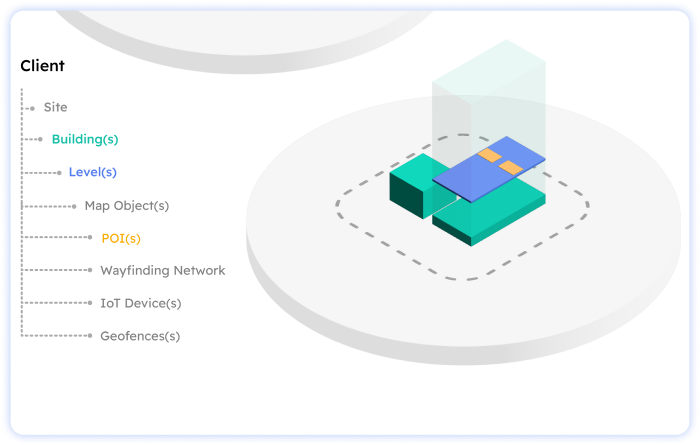
Publishing¶
Pointr Cloud requires that any content (or data in general) that was changed via the dashboard, to be Published before it can be used by the REST API endpoints for Published data or Pointr’s SDKs. The changes on the dashboard when saved are going to be reflected to Draft API endpoints only. For example, if you create a new floor via the dashboard, and then you request a list of available (i.e. “published”) floors via the REST API, you will not get the newly created floor until it is Published.
For more details about the Publishing Process, please refer to:
V8 Publish Process with Pointr Cloud Rest API and Publishing Your Map Content | Getting Started with Pointr Cloud Dashboard