Welcome On Board¶
Welcome to the documentation site for Pointr Maps™ Platform for developers. This documentation site provides guides, code samples, and comprehensive documentation for integrating Pointr Maps™ Platform into your product, whether it’s an application, kiosk, or website. Dive into the sections for each product to explore how to best implement and use Pointr’s powerful features.
What is the Pointr Maps™ Platform?¶
Pointr Maps™ Platform is a comprehensive indoor location solution that powers digital maps, blue-dot positioning, wayfinding, geofencing, and location analytics for smart buildings worldwide. Established in 2013 by a team of computer scientists, the platform leverages Bluetooth sensors, smart lighting, and Wi-Fi infrastructure to enhance customer experiences, provide actionable insights, and drive business outcomes.
Platform Overview¶
Pointr Maps™ Platform consists of several core components:
Pointr Cloud API: The backend that powers the platform, offering key features and serving as the content server for the other components.
Pointr Cloud Dashboard: A content management system built on top of the Pointr Cloud API, enabling configuration management, map editing, and beacon management.
Pointr Mobile SDK (iOS & Android): Integrates into mobile apps to provide blue-dot positioning, maps, wayfinding, and indoor tracking.
Pointr Web SDK: Used for displaying maps and static navigation paths on kiosks, mobile browsers, and desktop computers. While it lacks real-time location features due to HTML5 limitations, it supports displaying maps, paths, heat maps, and asset locations.
MapScale®: An AI-powered tool that automatically converts CAD floorplans into digital maps, allowing for rapid updates across thousands of buildings.
Deployment and Hardware Information¶
Pointr Maps™ Platform interacts with various forms of hardware to calculate locations of people and assets. Pointr Mobile SDK can track Bluetooth beacon signals to determine the user’s location and Pointr Cloud when connected to a “Gateway”, can track assets tagged with Bluetooth tags. Pointr Web SDK can display data collected by the other two components (for example, an analytics display with data collected from mobile phones and gateways)
Warning
Asset tracking and analytics using gateways are currently unavailable but will return in upcoming releases.
For more information about hardware, initial installation of Pointr Cloud API and Pointr Cloud Dashboard, deployment of beacons, preparing maps and more, visit the ‘Setup and Deployment’ section of this manual.
How Our Products Interact?¶
Pointr Cloud API is the center of all inter-product communication. For example, to show the location of your staff on a Web SDK-based dashboard, you will fetch their location from Pointr Cloud API, and the staff will use the Mobile SDK to send their location to Pointr Cloud API.
Pointr Cloud API stores all maps, points of interest, and other information needed by the other Pointr products. The “DataManager” class is available for both Web and Mobile SDKs and is responsible for handling the content download from Pointr Cloud API. The same content can also be accessed using the REST API directly, without using the SDKs.
Throughout the Pointr journey, there will be many mentions of the file PointrContent.zip. This file is configured and generated using Pointr Cloud, and its contents mirror the content on Pointr Cloud API at the time of creation. The file is signed during generation so no changes to the name, content, or even unzipping and rezipping are allowed. The configurable file allows for faster startup times because the content already exists in PointrContent.zip, so the SDK does not have to download it from Pointr Cloud API.
All analytics calculations are done by Pointr Cloud API. Most of the data is gathered using Pointr Mobile SDK, and the results can be displayed with Pointr Web SDK, Pointr Cloud Dashboard and more.
Note
Not all versions have the analytics features. Contact us if you need them.
Pointr Mobile SDK is the only product that can interact with Bluetooth beacons directly. Consequently, any solution that involves Bluetooth beacons needs Pointr Mobile SDK. Due to current HTML5 restrictions, Bluetooth usage is not allowed in the Web SDK.
For interaction with Bluetooth tags (not beacons), a gateway connected to Pointr Cloud API is necessary. This enables asset tracking and some more advanced forms of analytics. This is currently not available but will be available in future releases.
Note
Not all versions support asset tracking or the usage of gateways and tag sniffers. If you need those features, contact us.
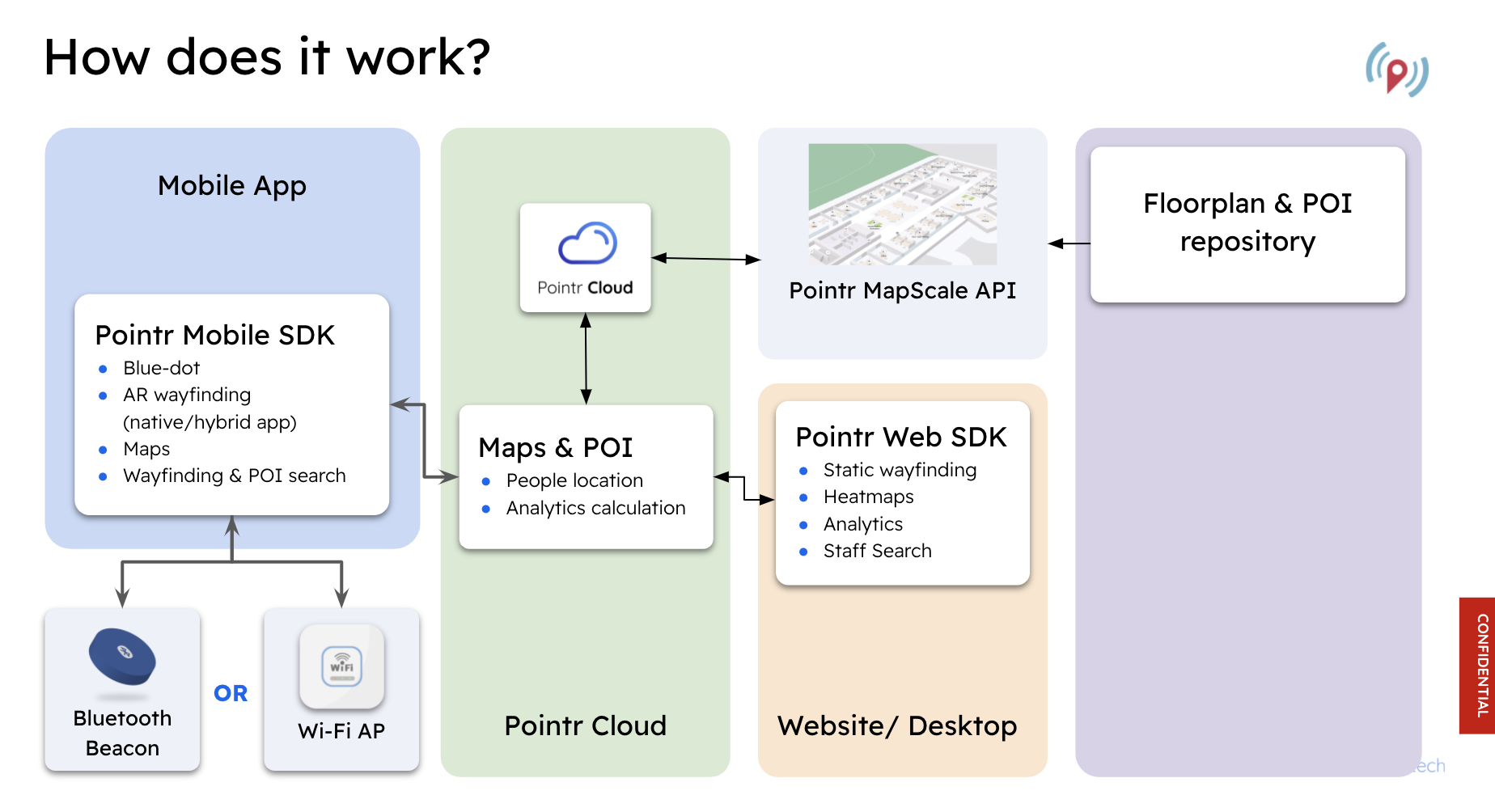
Note
Pointr adopts the widely used semantic versioning protocol. It consists of a major number, followed by a minor number, followed by a patch number. For more information see here.