Quick Access Directory¶
Pointr’s Quick Access Directory feature aims to improve the efficiency of Point of Interest (POI) filtering for users. Within this feature, users can easily explore the details of various POI categories and observe the details of the selected POIs under those categories.
As a key component of Pointr’s product suite, the Quick Access Directory serves as a valuable tool, providing a sophisticated solution for the streamlined management and filtering of POIs enhancing user satisfaction and elevating the overall mapping experience.
It is possible to filter POIs based on categories such as Airlines, Terminals, Transport, Parking, or Dining by clicking on the relevant category name on the Quick Access Directory. Pointr Cloud Dashboard equips administrators with a user-friendly interface for updating, adding or removing POI categories and their corresponding icons. For detailed instructions on effectively managing Quick Access Directory items, please refer to this guide.
Multiple POI Highlight¶
Multiple POI highlight feature in Mapwidget elevates the mapping experience by allowing users to simultaneously emphasize and explore various Points of Interest (POIs). This functionality enables users to spotlight multiple categories of interest within a given area, providing a comprehensive and detailed view of their surroundings. Whether it’s navigating through different terminals at an airport, identifying various dining options or locating convenient parking areas, the multiple POI highlight feature ensures that users can efficiently access and prioritize information based on their current location.
Multiple POI Highlight Order Logic¶
Mobile SDK and Web SDK have different sorting algorithms to display the ordering of the POIs. The reason for this is the absence of the accurate location (blue dot) for Web SDK.
Order for Mobile SDK:
- All POIs on the same floor in the same building with respect to the walking distance from the blue dot
- All POIs on the other levels in the same building with respect to the walking distance from the blue dot
- All POIs in the other buildings on the same site with respect to the walking distance from the blue dot
Note
The list does not update with respect to user’s movement and location change after the directory is filtered and ordering is acquired initially.
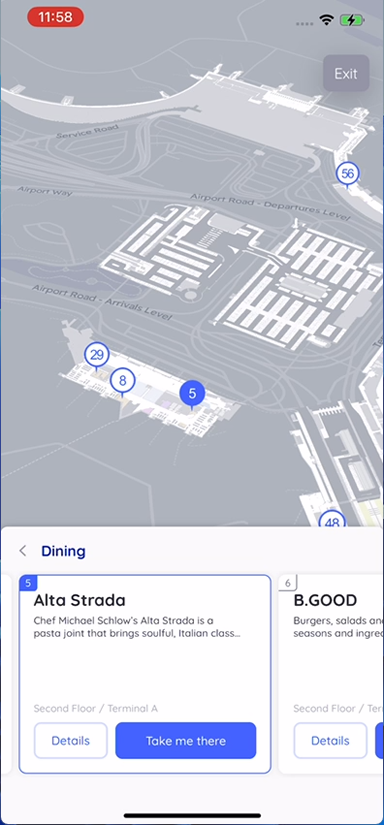
Order for Web SDK:
- All POIs on the displayed level in the displayed building, alphabetically
- All POIs on the other levels in the displayed building, alphabetically
- All POIs in the other buildings on the displayed site, alphabetically
