Accessible Wayfinding Toggle¶
Our accessibility mode just got better with the “Accessible Wayfinding Toggle”, making it easier for users to access step-free, accessible wayfinding.
The toggle has been added at the start of the wayfinding experience, allowing users to quickly turn accessibility mode on or off with one tap on iOS, Android, and Web.
Mobile SDK¶
For mobile users (iOS, Android), turn-by-turn wayfinding is available with real-time location (blue dot).
| Disable Accessible Mode | Enable Accessible Mode | Enable Accessible Mode via POI Carousel |
|---|---|---|
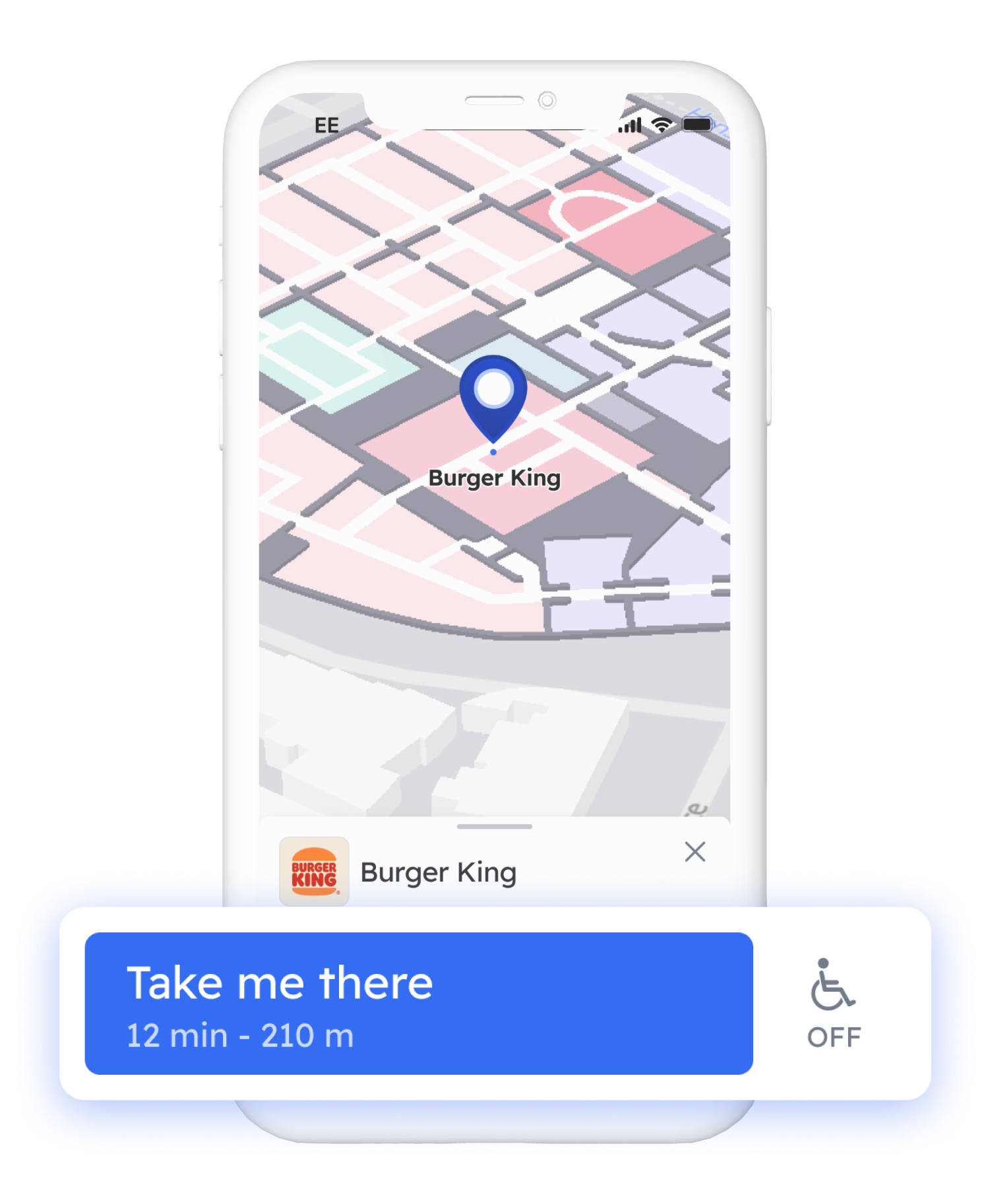 | 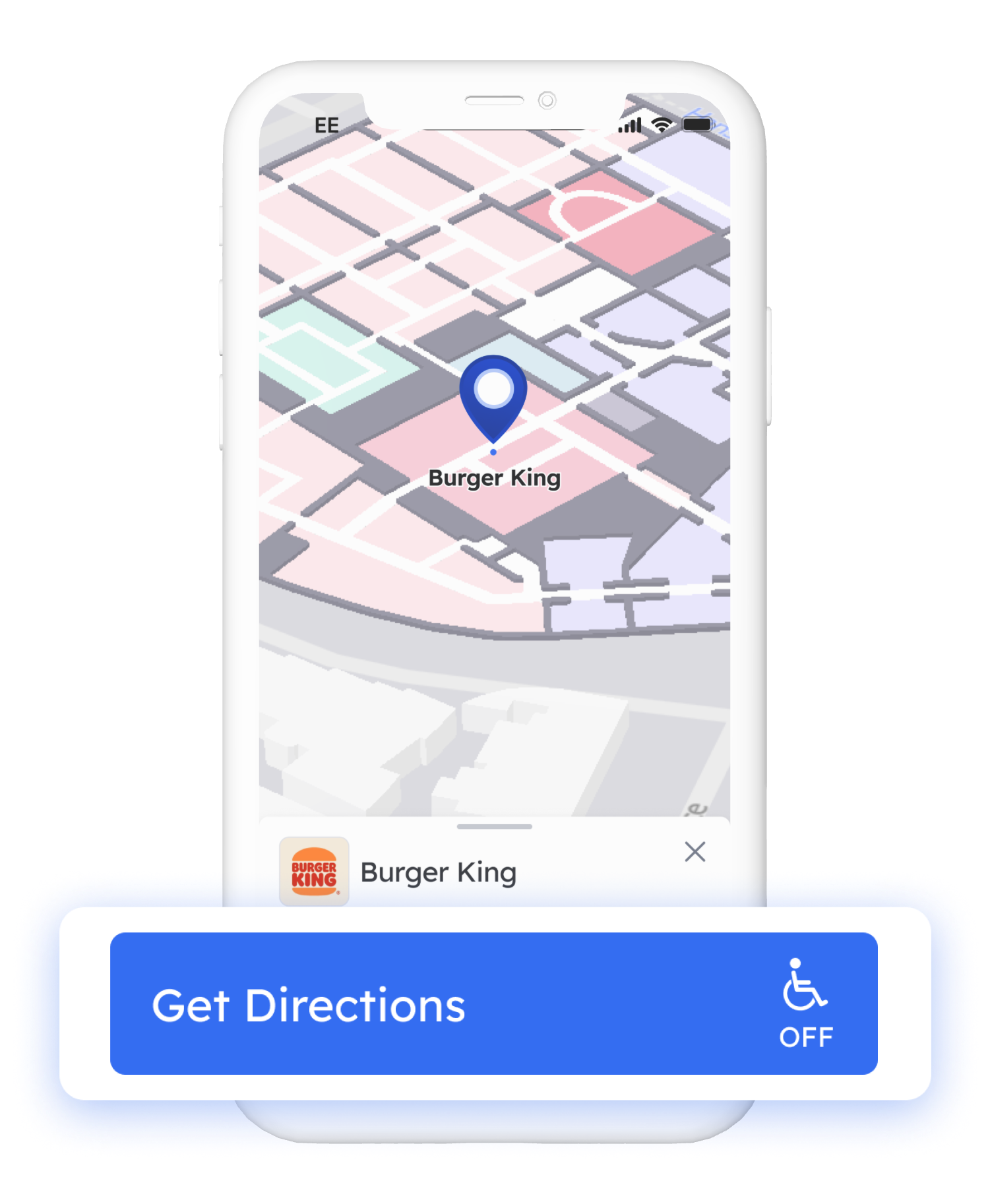 | 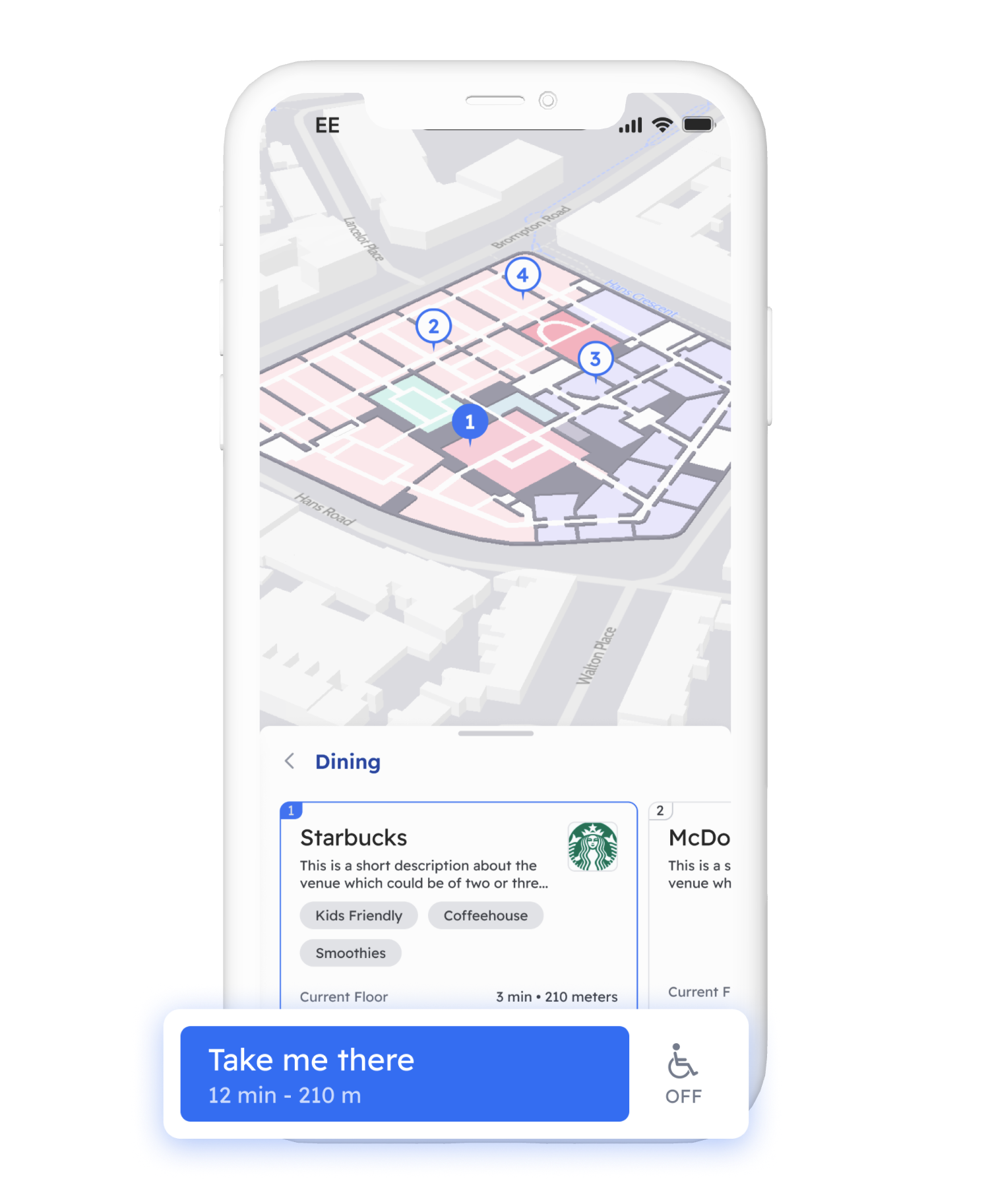 |
Web SDK¶
For web users (Desktop, Kiosk), a static wayfinding experience is displayed on the screen.
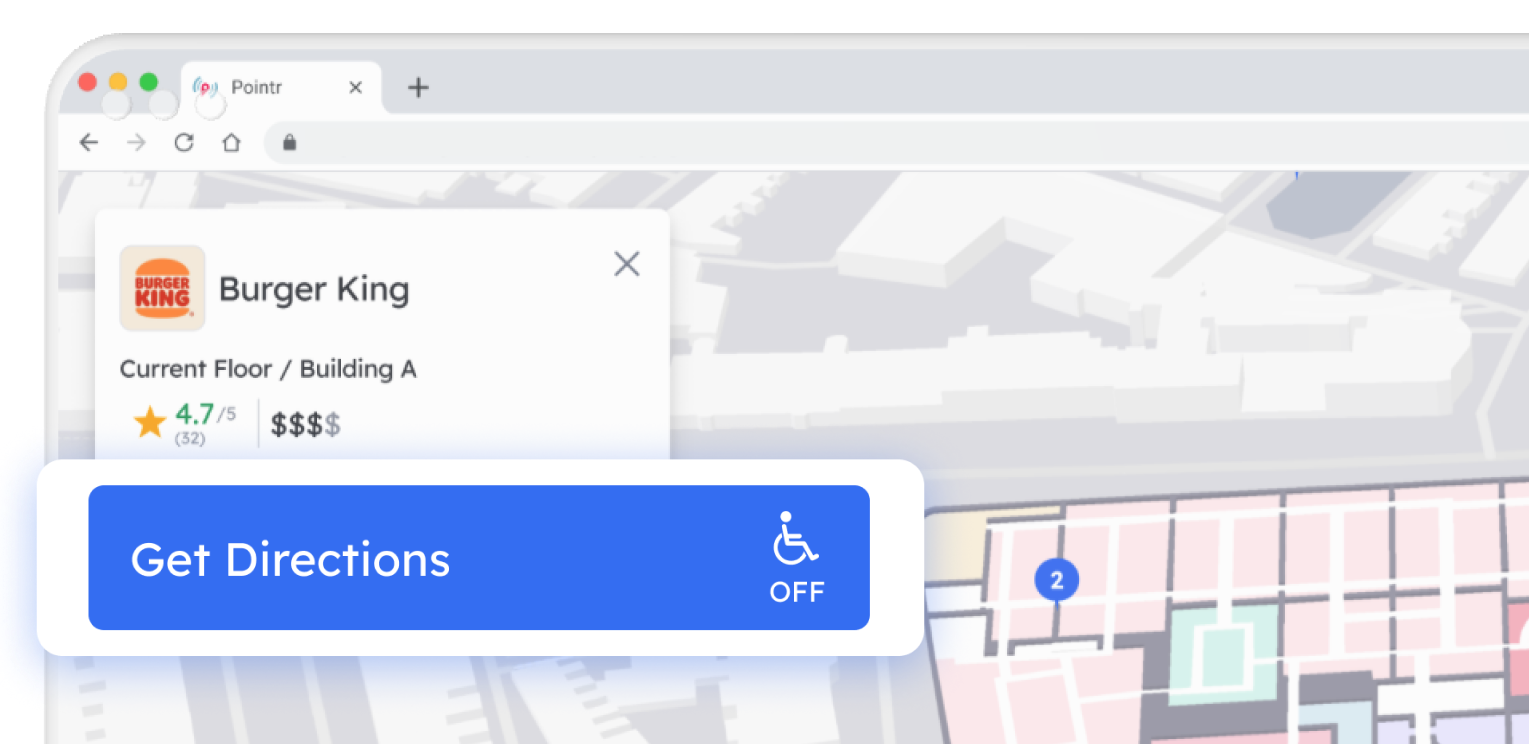
To learn how to enable accessible wayfinding mode from the start, visit our FAQ.
For step-by-step instructions on making routes accessible in the Pointr Cloud Dashboard, visit our tutorial.
For more detailed information about accessibility, click here.