Pacman Wayfinding¶
To enable a more stable wayfinding experience and prevent frequent rerouting, we implemented a new way of managing route updates. “Pacman Wayfinding” aims to “eat through” a previously calculated route instead of recalculating it at every blue dot movement.
As the blue dot moves along the route, it will be progressively shortened. On the other hand, the route will remain unchanged if the blue dot goes away from the route. This means that there could be a gap between the blue dot and the route. If this gap becomes larger than 10 meters, a reroute event will be triggered to recalculate the route to potentially find a new shorter route.
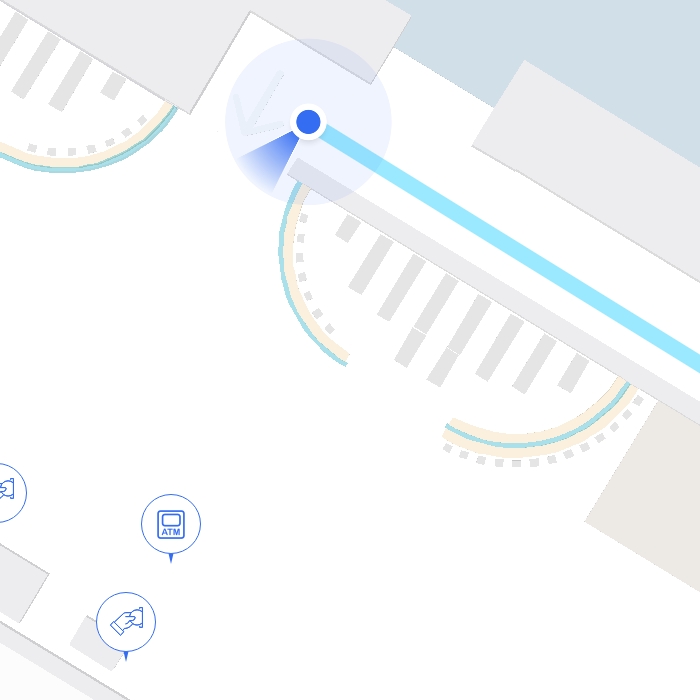
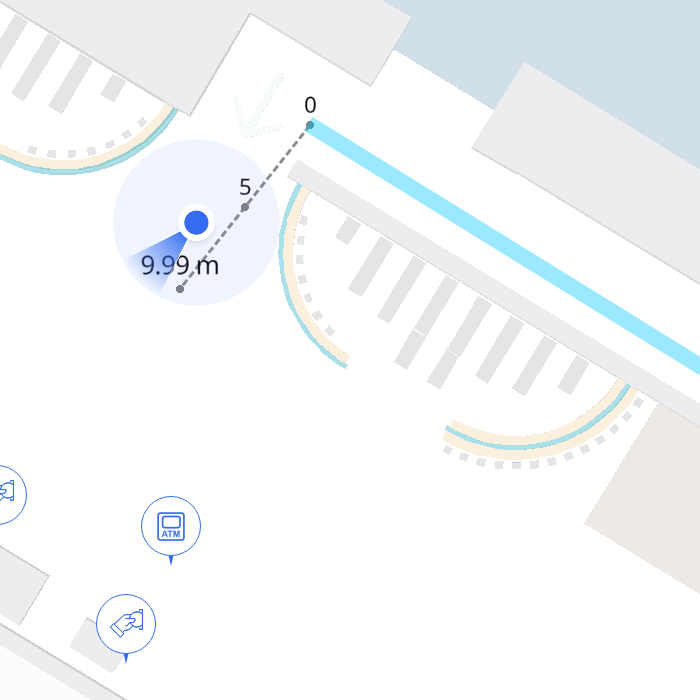
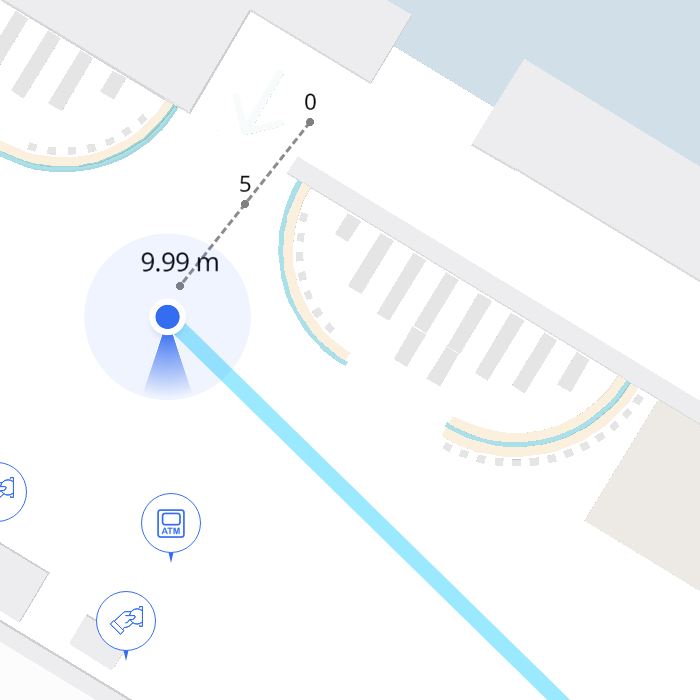
The reroute distance can be configured by the pathManagerConfiguration_rerouteDistance parameter (type: Float, default: 10 meters, can be set at either Client, Site or Building scope).
Similarly, pathManagerConfiguration_outdoorRerouteDistance parameter controls the reroute distance for outdoors (type: Float, default: 20 meters, can be set at either Client or Site scope). It should be noted that the default value for outdoors is greater than for indoors, in order to accommodate the typical lower accuracy of GPS.
It is also possible to eat through same-level (e.g. security checkpoints) or building entrance/exit transitions, regardless of whether the blue dot is indoors or outdoors. This is to provide a seamless transitioning experience regardless of which modality (beacons or GPS) the positioning engine is using. This avoids showing misleading routes/directions that may prompt the user to turn back to a transition even though the user has already gotten through that transition.
With this improvement, it is also now possible to arrive at a POI on a different building, even if the blue dot has a different building, provided the POI and the blue dot are on the same level. This avoids the earlier difficulties for triggering arrival especially for POIs that are close to an area between two buildings, in case the blue dot’s building is updated slightly late due to beacon topology or other factors.
Note
For the best experience, it is recommended to disable turn directions via pathManagerConfiguration_areTurnDirectionsEnabled configuration parameter (type: Boolean, default: true, can be set at either Client, Site or Building scope). This yields the intended experience with simpler “Follow the line” type of wayfinding directions and avoids potentially confusing turn directions especially in tight spaces where a small blue dot inaccuracy may lead to erroneous turn prompts. The default value for this parameter was not changed to “false” in order not to break expected functionality for Mobile SDK API users that may be dependent on turn directions for their use case.